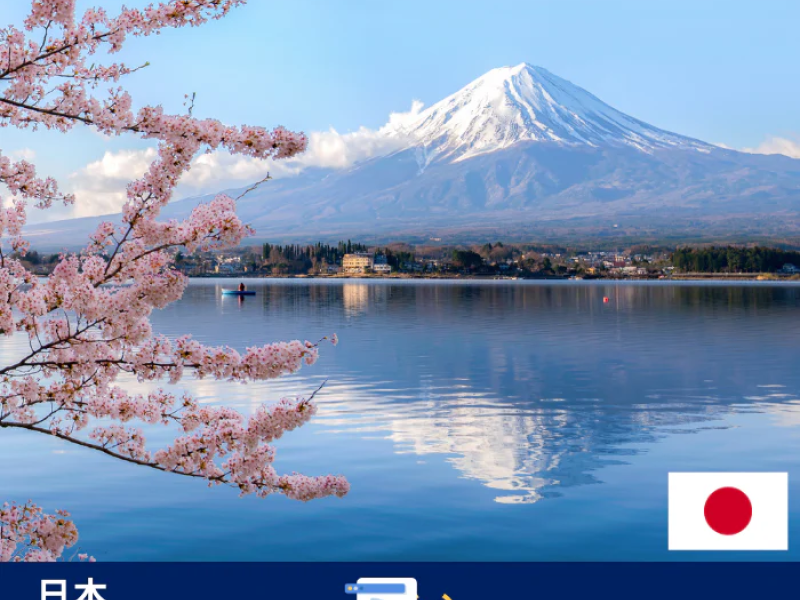
Best Effort Service! 30 days use for a comfortable trip!
Just read the QR code and do a simple setup.
Unlike a physical SIM, there is no need to replace it; unlike Wi-Fi, there is no need to return or recharge a separate device.
【Sale!】【10GB 30DAYS】JAPAN PREPAID DATA eSIM【4G LTE】
- Departure
- 全国
- Destination
- 全国
NTA Buen punto!
■Recommendation
POINT① Just scan the QR code, make a simple setting, and you can immediately use the communication service in Japan.
POINT② Unlike a physical SIM, there is no need to replace it,Unlike Wi-Fi, there is no need to recharge or return the battery.
POINT③ Tethering is available for 30 days from the date of use!
■Confirmation
・This service can only be used with SIM lock-free handsets.Please check if your terminal is equipped with eSIM functionality.
Please refer to this PDF.
eSIM-Compatible-Devices-202407.png (1414×2000) (ntainbound.com)
・eSIM expiration date: Please open the eSIM within 15 days from the date the eSIM service start e-mail arrives.
・The QR code on the eSIM can only be read once. Please be careful not to accidentally delete the eSIM after setup. In principle, we do not accept reissue.
- Código del Tour
- INPSIM103
Itinerario Básico
■How to receive your eSIM!
We will send the QR code to you around 10 days prior to the usage date.
You will receive a URL for receiving the QR code from Miyabi's system mail at least 7 days prior to your scheduled arrival in Japan.
Once you receive the URL,we recommend to set up your eSIM at least 2 to 3 days prior to the start of use.
※Please note the eSIM data plan will start once activated
Please make sure you are under wif connection before setup.
◆iPhone◆===【1】 "Settings"> "Mobile Communications" > "Add eSIM/MobileCommunications Plan" > "Use QR Code【2】 Scan the QR code (if you cannotscan the QR code → save the QR toanother device and scan it)【3】 When the message"Mobile communication plan detected" appears, tap"Continue".
◆Android◆===【1】 "Settings"> "Network and Internet" > "+"next to Mobile Network> "Download SIM?" > "Next".【2】 Scan the QR code (if you cannotscan the QR code → save the QR to anotherdevice and scan it)【3】 When the message"Mobile communication plan detected" appears,tap"Continue".
~ Please make sure to configure APN settings!
*①The eSIM data plan will start once activated.
*②eSIM cannot be migrated once it is added to the device.
Nota de salida
- Validity
-
2024-07-01 〜
2026-12-31
domingo/lunes/martes/miércoles/jueves/viernes/sábado
- Blackout
Terms & Conditions
- After issuing the eSIM
- 100%
observaciones
・This service can only be used with SIM lock-free handsets.Please check if your terminal is equipped with eSIM functionality.
※Some iPhones sold in Mainland China or in Hong Kong and Macau do not support eSIM.
・Activate your eSIM within 15 days of receiving it. The product cannot be reissued after the expiration date. Due to the nature of the product, cancellations, refunds, and changes are not possible.
・Please make sure you are under wif connection before setup.
・24-hour period is considered one day
For example : if you install and activate the software at 10:00 on 7/1, you will have until 09:59 on 7/11
・The eSIM QR code can only be scanned once. Please be careful not to accidentally delete the eSIM after setup.
・If you have any trouble for eSIM, please contact below:
https://embed.chatbot.digital.ricoh.com/inplus3/app/index.html
Otra información
Please refer to this PDF.
https://www.ntainbound.com/wp/wp-content/uploads/eSIM-Compatible-Devices-202407.png
We will send the QR code to you around 10 days prior to the usage date.
How to receive your eSIM
You will receive a URL to receive the QR code from Miyabi's system email around 10 days prior to your scheduled arrival in Japan.
Once you receive the URL,we recommend to set up your eSIM at least 2 to 3 days prior to the start of use.
※Please note the eSIM data plan will start once activated
Please make sure you are under wif connection before setup.
Precio
Voluta

